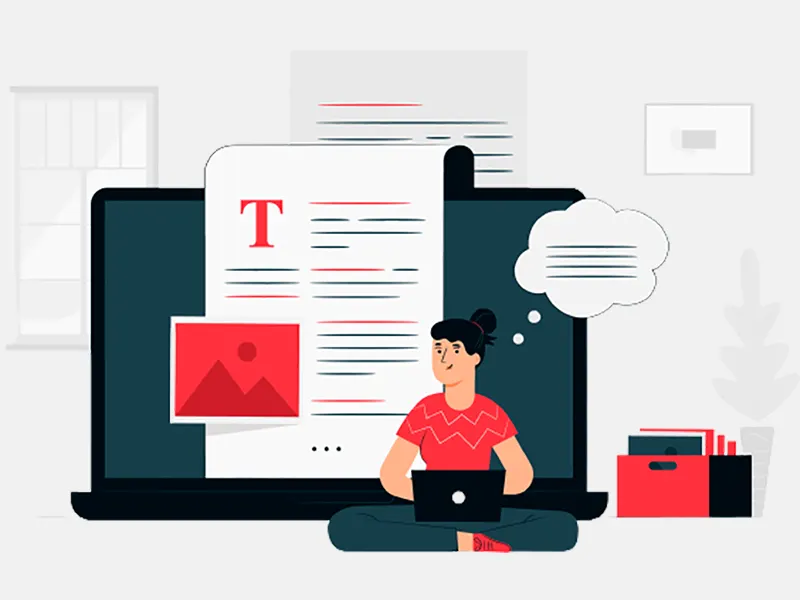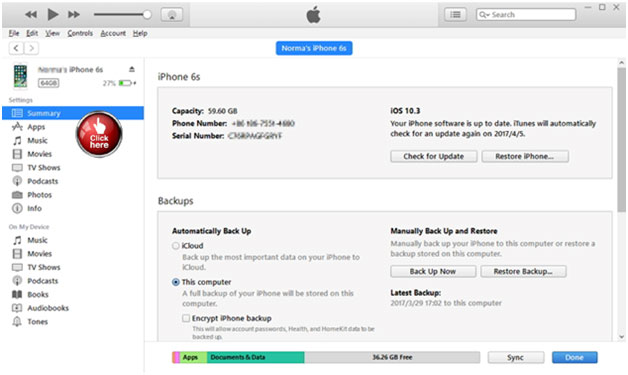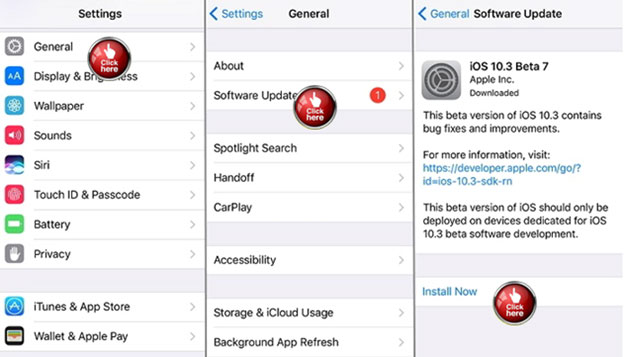Due to the increasing number of internet users, the speed of the internet is disrupted several times in some areas, and people often suffer from unstable WiFi in those areas. It could be more frustrating when you want to update your iPhone as soon as the new update is available for use.
You must know that there are ways to update your iPhone without using a WiFi connection. In this article, iOS App Development Company will explain how to update iOS in the absence of WiFi.
Read this article and know the best three ways to update your iOS 12 and iOS 13 with an internet connection. Make sure your device has enough storage to install the latest update since the process takes a lot of space.
Method: 1
You can update iOS 13 without wifi using iTunes.
For this method, you need to check that you have a backup of your data before stepping forward since you might lose your existing data after the update. Also, check that you have the latest version of iTunes on your PC. You can follow these steps to update your iOS 13:
- First of all download iTunes for your pc
-
Install iTunes on your pc and open it
![Install iTunes]()
- Connect the iPhone and pc using the USB cable.
- Look left panel and click on the summary
- Now click on “check for update”
Method: 2
You can update ios 13 using cellphone data
- As you need internet connectivity to update your iOS 12/13, you can use your cellular data in place of WiFi. You need to check that you have enough data plan in your mobile as the updating requires a lot more data. Moreover, just double check your phone’s battery as it should not be less than 50% if you want to install the update. Once you ensure everything, follow these steps to update iOS 13 with cellular data.
-
First of all, enable cellphone data
![enable cellphone]()
- Go to setting
- Then click on software update
- Install now
Also you can update ios 13 using third-party tool.
Method: 3
Update IOS 13 with a third-party tool
The next ideal method you can try is the third party tool that can help you in updating iOS13 without WiFi. There are special third-party tools available that can assist you with the updating process.